You have a few different options to find articles with citations and we've broken them down based on different databases you can use to search:
Google Scholar:
- Navigate to Google Scholar via the library website. You must access Google Scholar through the library website in order to access all the library's articles. Access the link for Google Scholar from our list of databases.
- Paste your citation in the Google Scholar search bar.
- If the article is available, click either Full View or View It @ UIS.
- If the article is not available, you can request access through Interlibrary Loan.
UIS Library Search:
- Navigate to the advanced search tab on the right side of the library homepage.
- Make sure to check the articles circle.
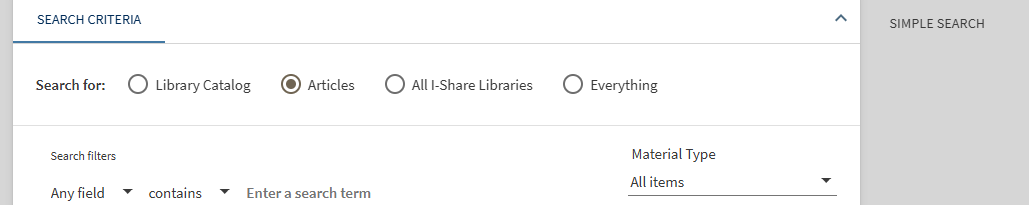
- Paste your citation in the provided “any field” box.
- If the library has the article, you can click full text availability.
- If the article is not appearing, you can check the “Everything” tab, and from there, you can request access through Interlibrary Loan
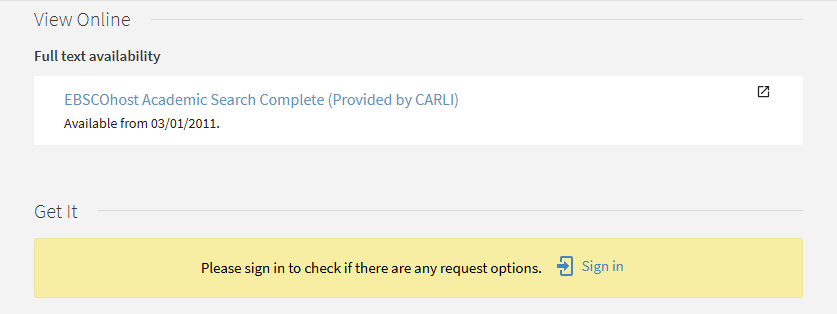
If you have additional questions or need more advanced research help, you can always email or make an appointment with a librarian.